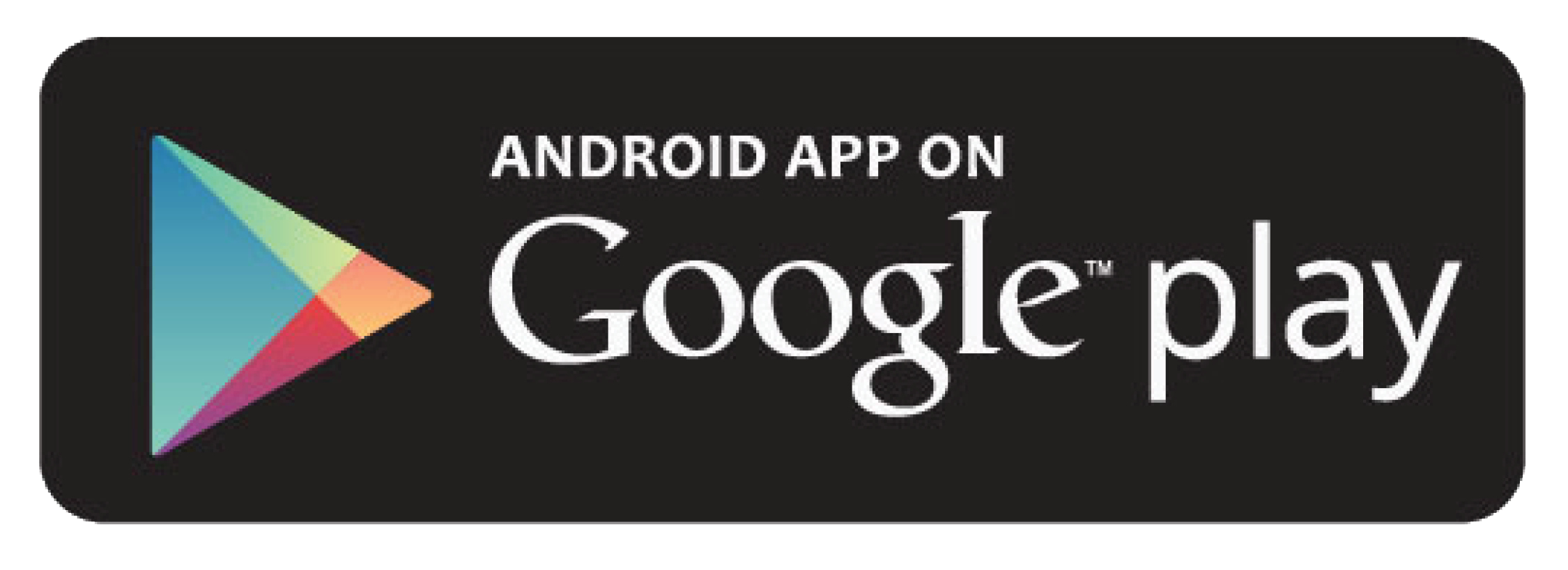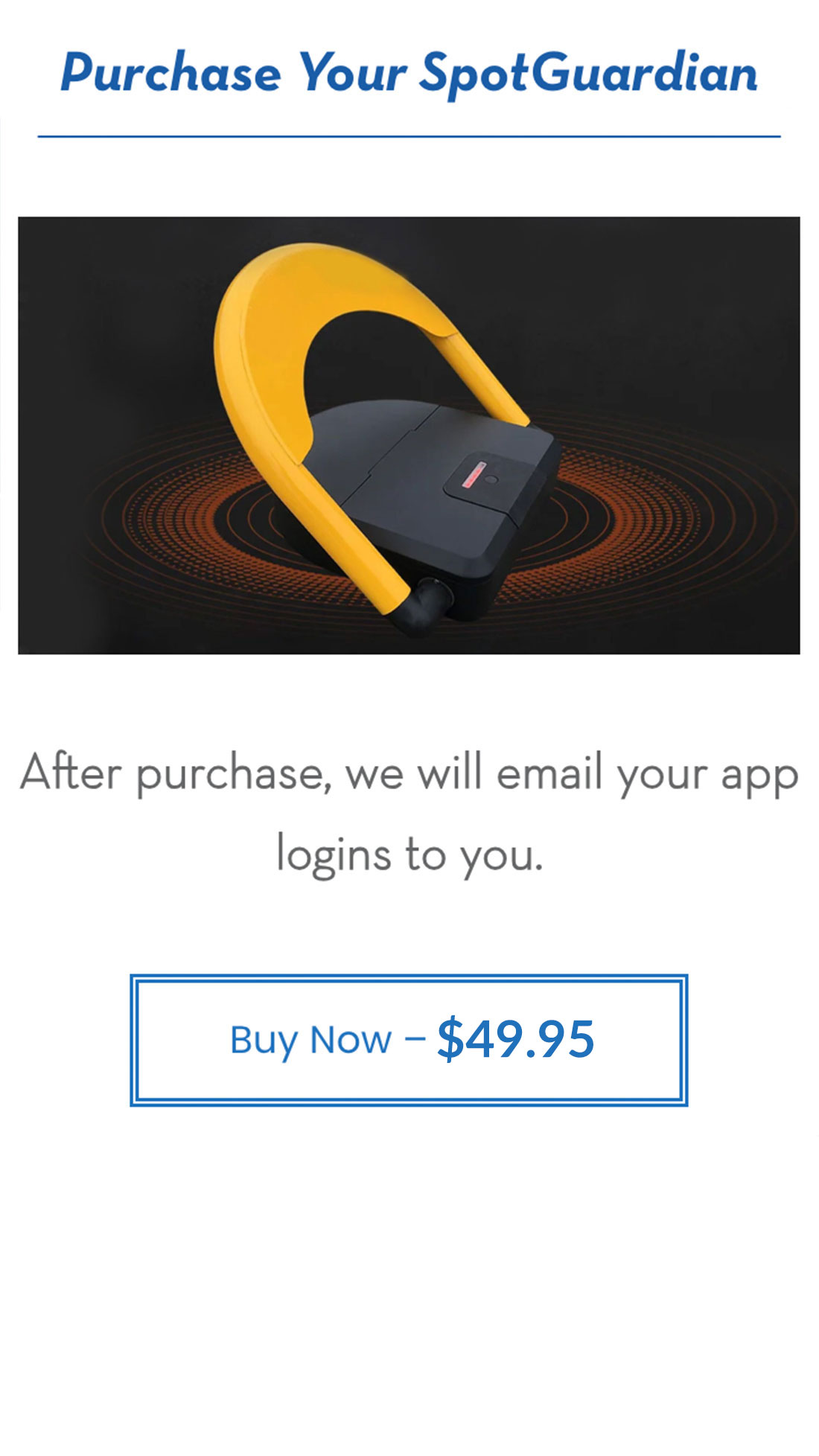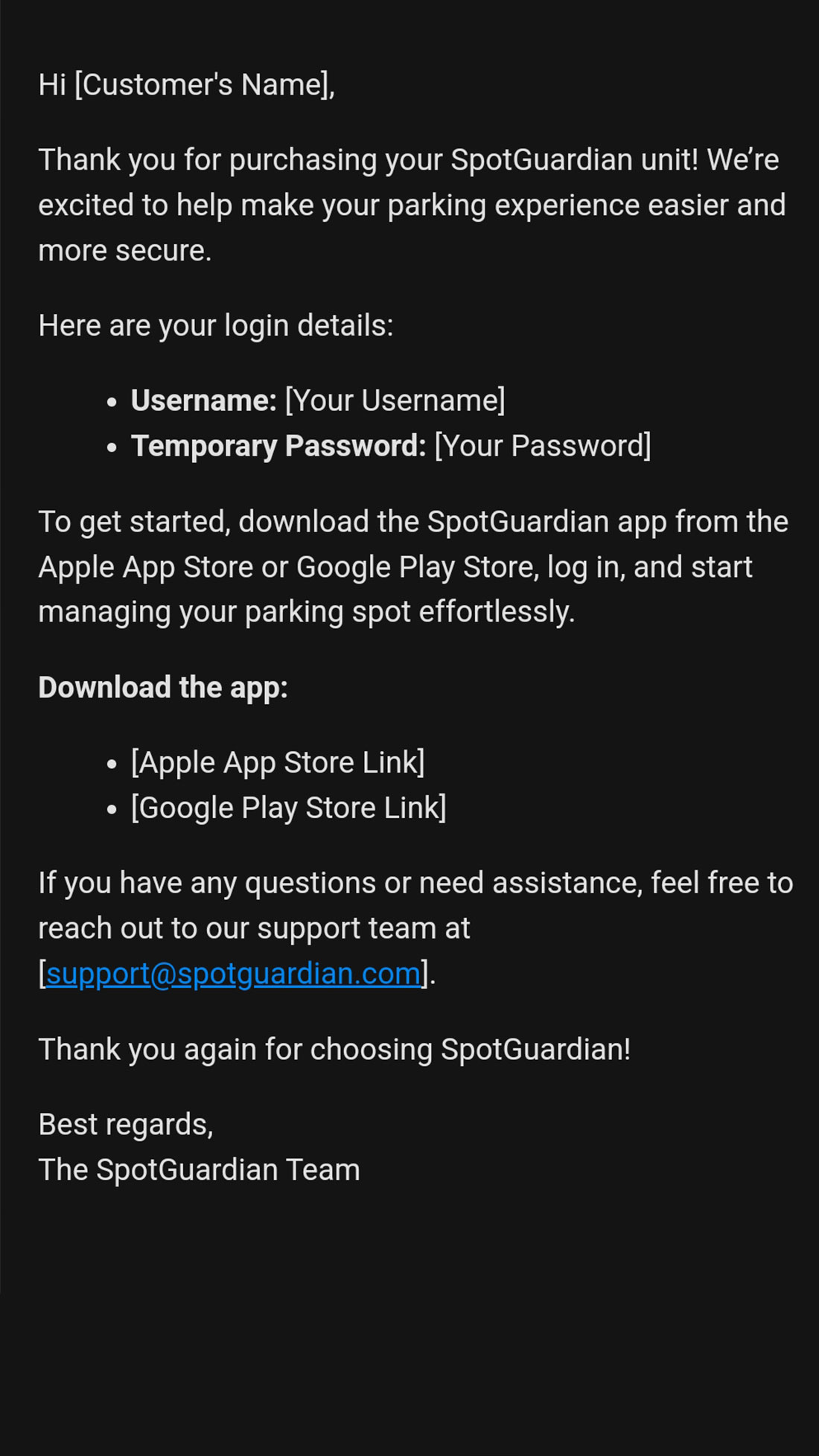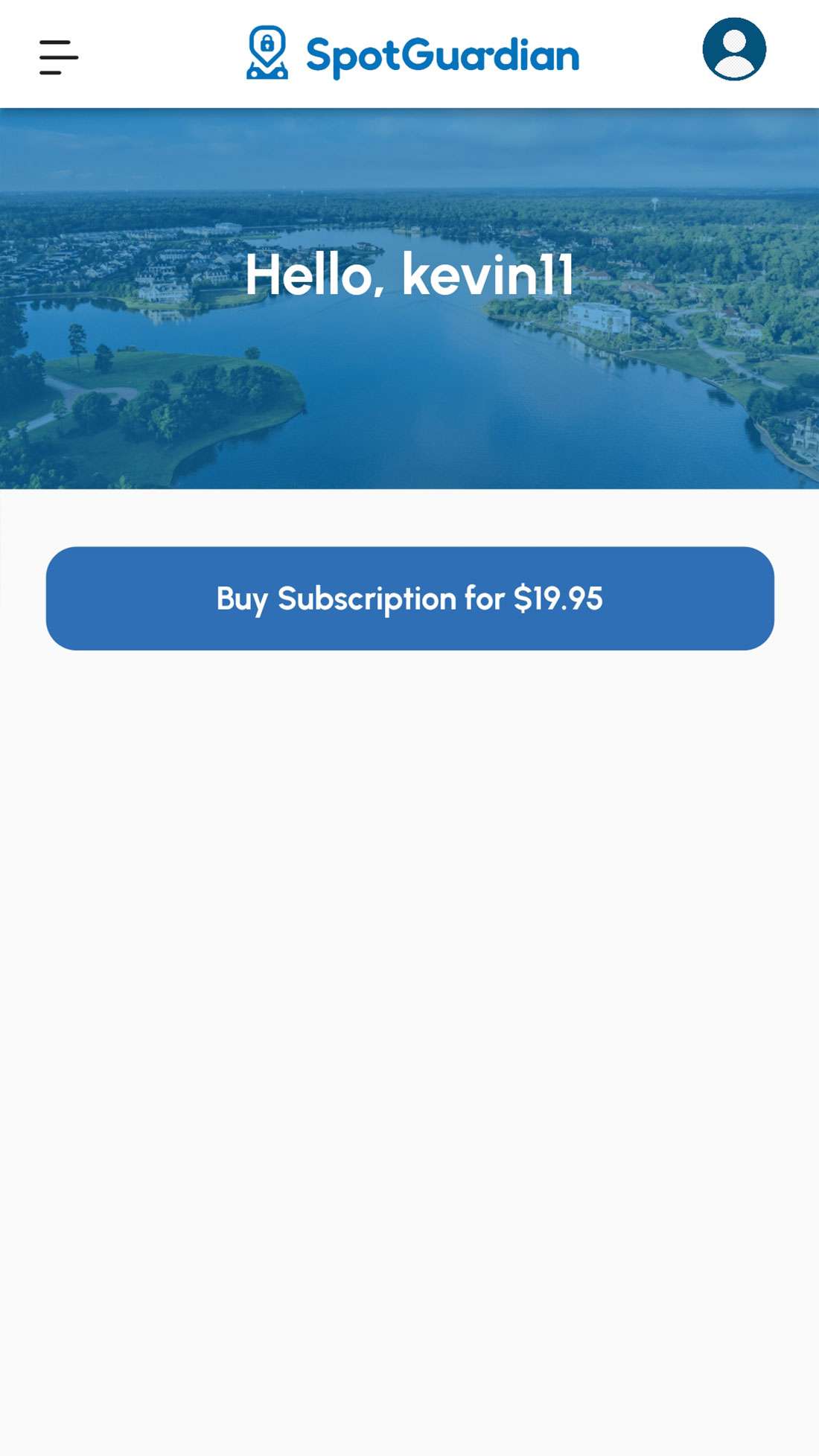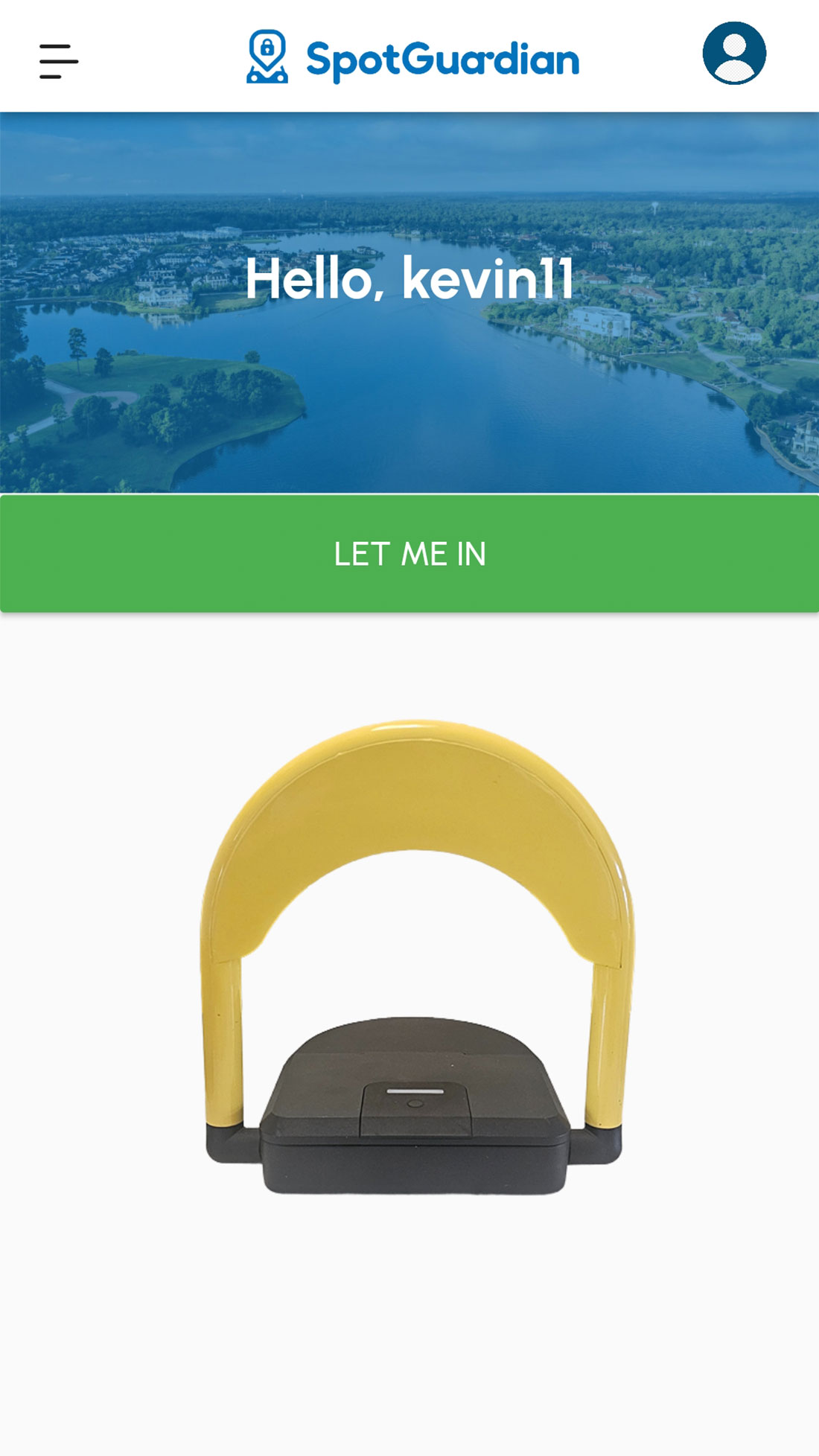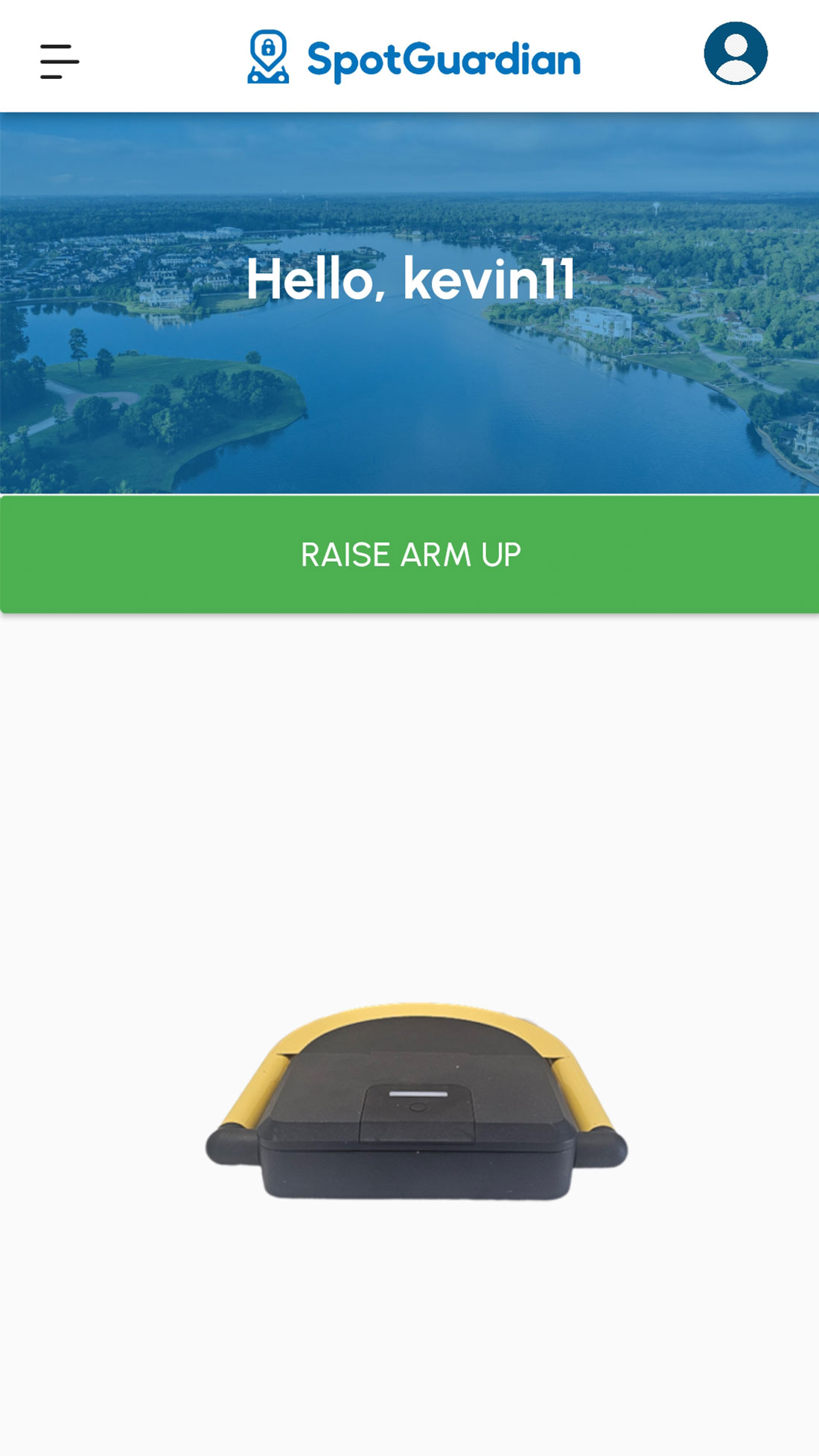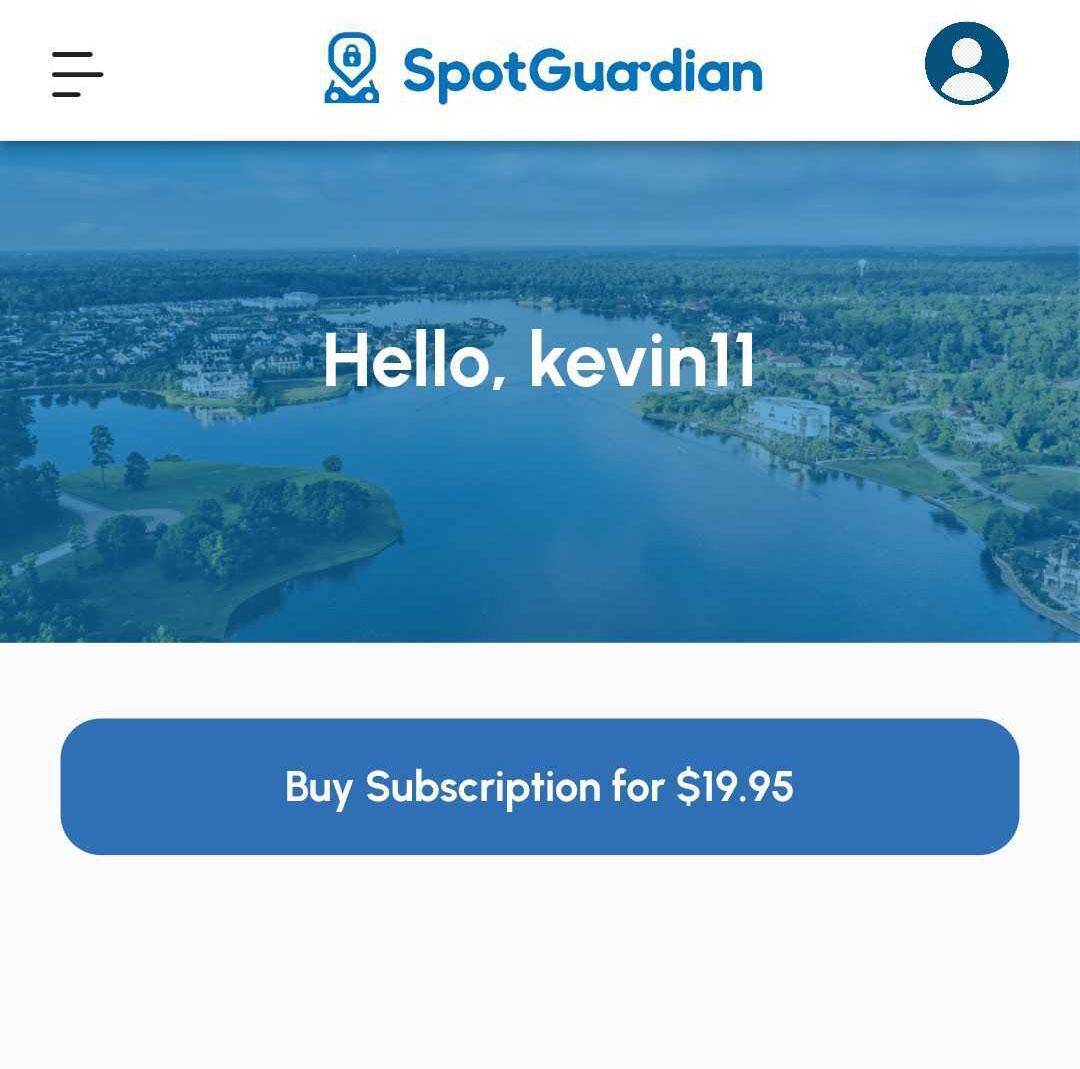
The subscription activates your SpotGuardian unit, granting access to the app and customer support. It also includes regular software updates to ensure optimal functionality. An active subscription is required in order to use the SpotGuardian unit.
The purchaser of the SpotGuardian unit is responsible for its installation. Detailed installation guides are provided with each unit to assist with the process.
The SpotGuardian unit is operated with four D-battery cells, which last between four to six months, ensuring reliable operation without the need for direct power supply. Battery maintenance and replacement is the responsibility of the purchaser.
Yes, motorcycles can use any SpotGuardian. Our parking locks are designed to accommodate both cars and motorcycles, ensuring a secure parking experience for all users.
When creating your SpotGuardian app account, look for a checkbox that mentions you are on a motorcycle. This option is also available in the Profile section of the app if you need to update it later. Checking this box tailors the SpotGuardian experience for motorcycle parking.
Motorcycle users must manually end their parking session. After parking, you’ll use the SpotGuardian app to raise the parking lock arm when you’re ready to leave. Simply press the “Let Me Out” button in the app to end your session and raise the parking unit’s yellow arm up.